Stock-image library
Choose from over one million stock images to enhance your courses and give them a fresh look
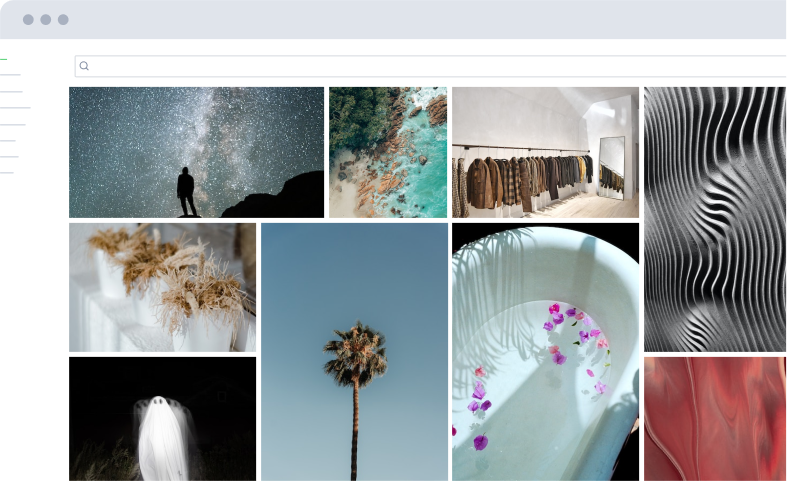
Used & trusted by 2000+ companies worldwide




Over one million images available
Easygenerator’s stock image library gives you access to over one million images under the creative commons license.
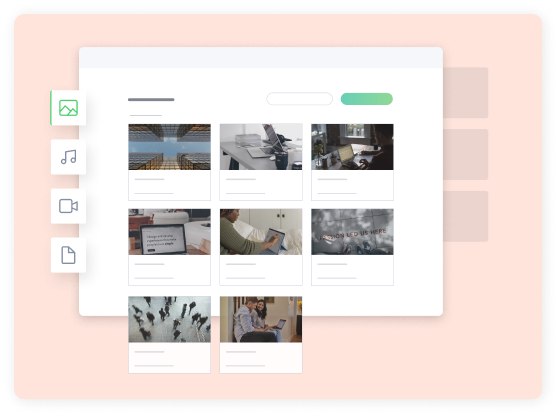
Boost engagement
With numerous question types designed around images, you can increase interactivity and engagement in your courses.
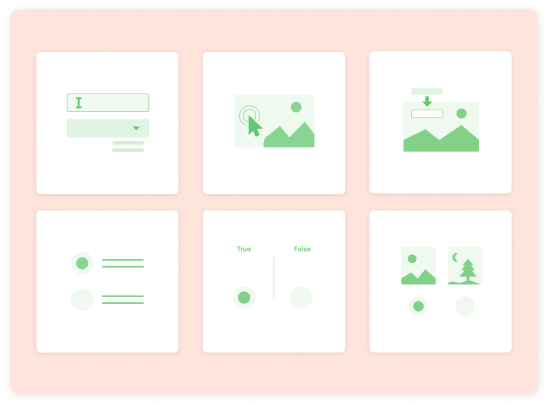
Personalize your library
Have an image you want to be used across your content? Add it to your organization’s library for easy access in future courses.
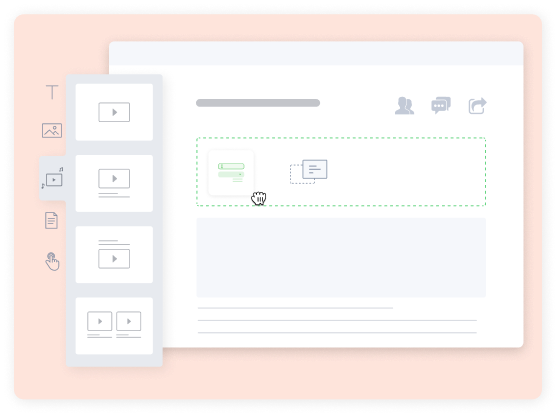

Add stock images to your courses in a few clicks
Step 1: Choose image layout
Once you’ve created a new content page, select an image layout and choose to “Change image” on the horizontal menu.
Step 2: Select “Choose from stock library”
Select this option from the dropdown menu and search for an image by using the search bar or by navigating through 8 categories
Step 3: Add selected image to your course
Hover over the image by clicking on the + (Plus) icon and automatically add it to your course. It will then appear in your course.
Ready to enhance your courses with over one million stock images?
-
 14 day trial with access to all Enterprise features.
14 day trial with access to all Enterprise features. -
 Get unlimited design inspirations to level up your courses.
Get unlimited design inspirations to level up your courses. -
 Upload your PowerPoint presentations in a few clicks.
Upload your PowerPoint presentations in a few clicks.
Other features
