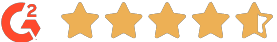Easy e-learning creation for your remote team

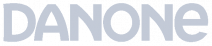
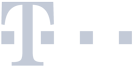


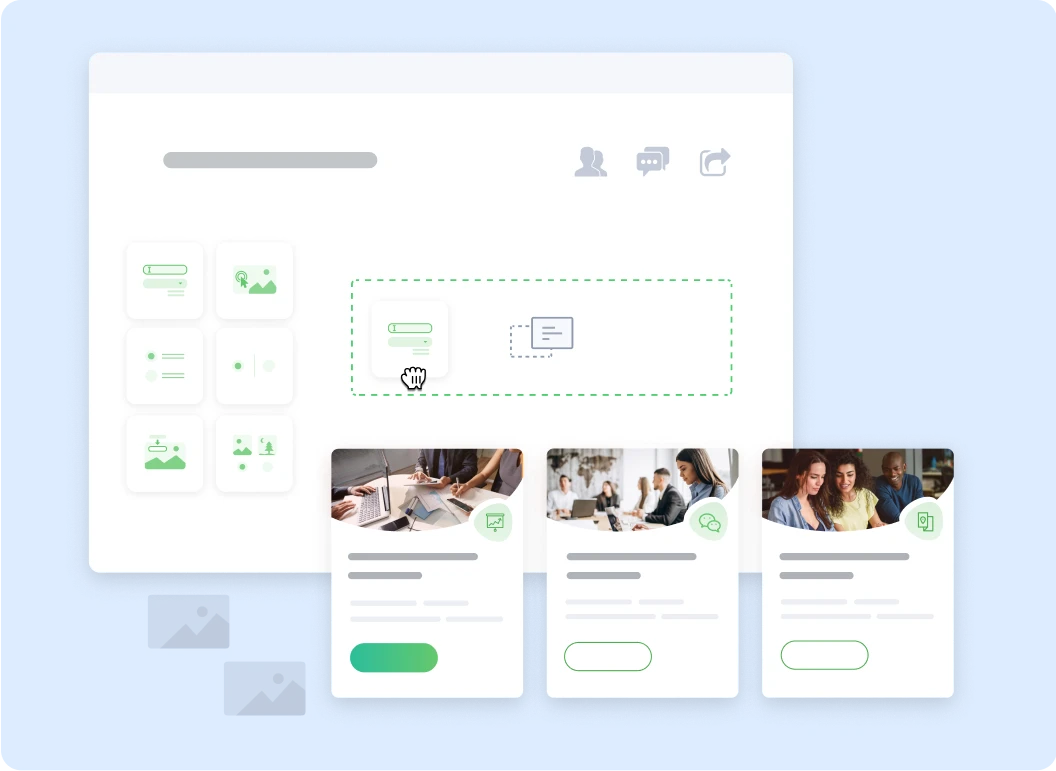
EasyAI
Convert existing documents into e-learning
Upload your PPT, DOC and PDF files and let EasyAI work its magic. In seconds, your content transforms into a didactic e-learning course.
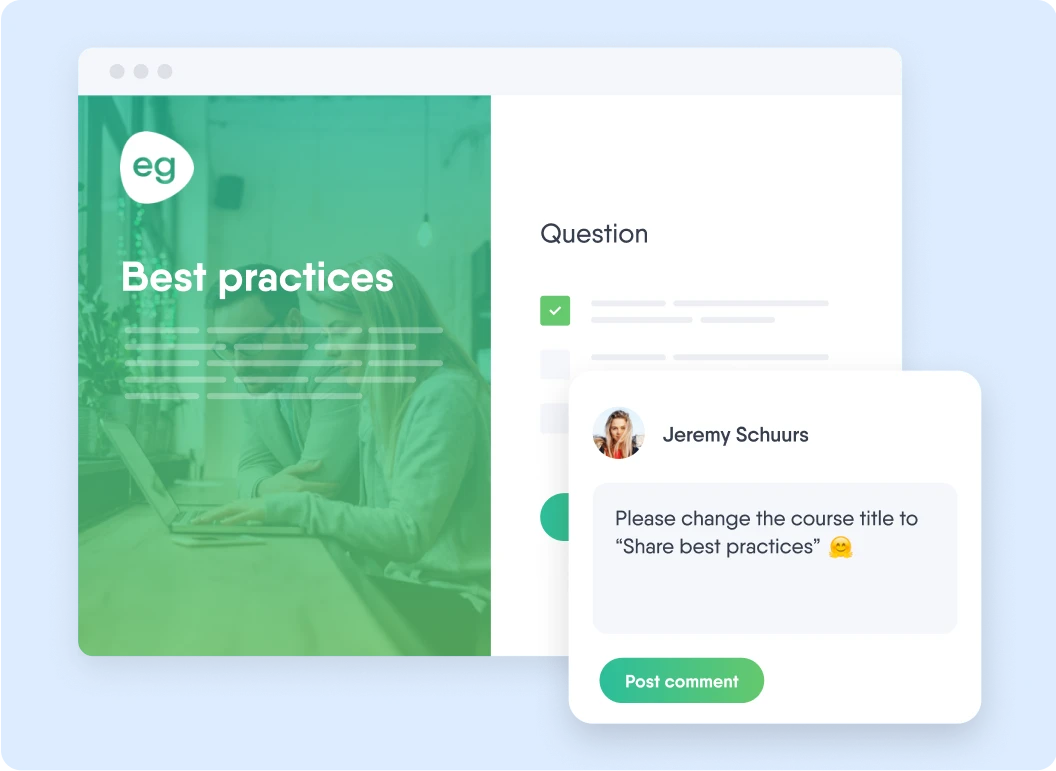
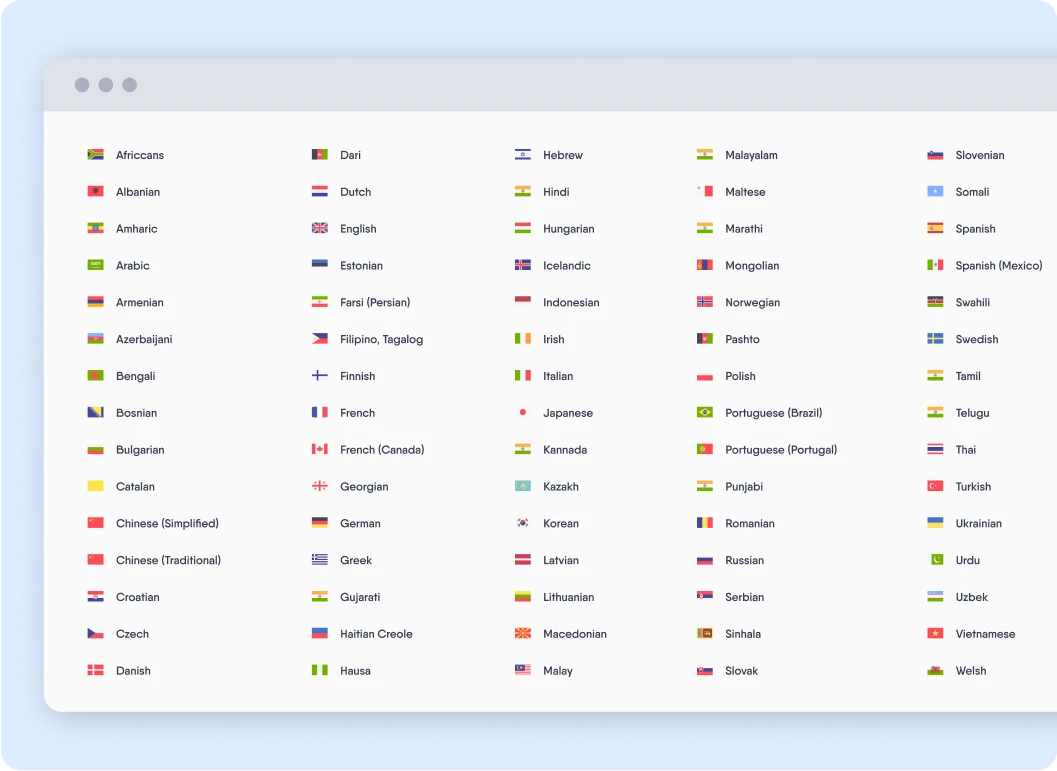
Customer reviews
G2 is the world’s largest and most trusted tech marketplace where businesses can discover, review, and manage the technology they need to reach their potential.
See all reviews on G2.comPowerPoints and PDFs are not considered e-learning. A proper e-learning course should have interactive elements to keep learners engaged. With an e-learning tool, adding these interactive elements is possible. In turn, you will give your learners a more positive experience.
The right e-learning tool is crucial to creating good courses. Intuitive e-learning tools, such as Easygenerator, allow anyone to create engaging courses. Seamlessly add interactive elements to your courses to enhance your learners’ experience. Be sure to check for feedback too, so you can always improve your courses.
The number one goal of our e-learning authoring tool is to make content creation a piece of cake. That’s why Easygenerator has features that let you drag and drop content, get in-app feedback from co-workers, hand out certificates in the blink of an eye, and so much more. That’s also why our Customer Support team is always happy to help you out via our in-app chat. Or phone or email, if that’s what you prefer.
Do you know what’s even better than an easy-to-use authoring tool? <a href=”https://www.easygenerator.com/en/course-library/”>Ready-to-use templates</a> that you can download and send to coworkers. We have a page filled with these templates, about all sorts of topics: COVID-19, remote productivity, effective online meetings, and me. Want to tweak them a little before you hand them out to colleagues? Be our guest! You can remove and add content, videos, questions, and even change images and colors.
Check out our help desk or feel free to contact us if you can’t find the answer to your question.
-
 14 day trial with access to all features. Start with variety of course templates.
14 day trial with access to all features. Start with variety of course templates. -
 Get unlimited design inspirations. Level up your courses.
Get unlimited design inspirations. Level up your courses. -
 Upload your PowerPoint presentations. Get instant courses created.
Upload your PowerPoint presentations. Get instant courses created.