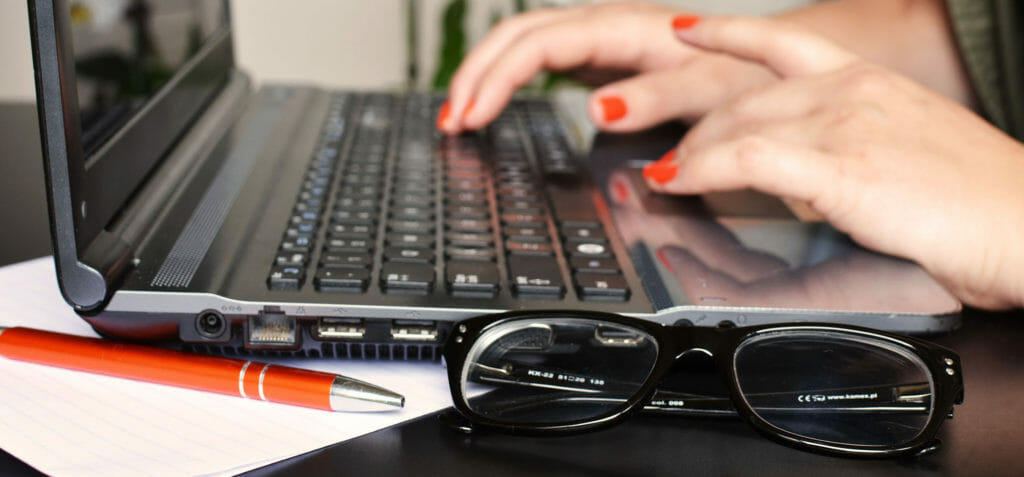How to create a SCORM file easily
If you’re using a Learning Management System, it’s important to know what SCORM is and how it benefits your e-learning content. We’ll walk you through everything you need to know.
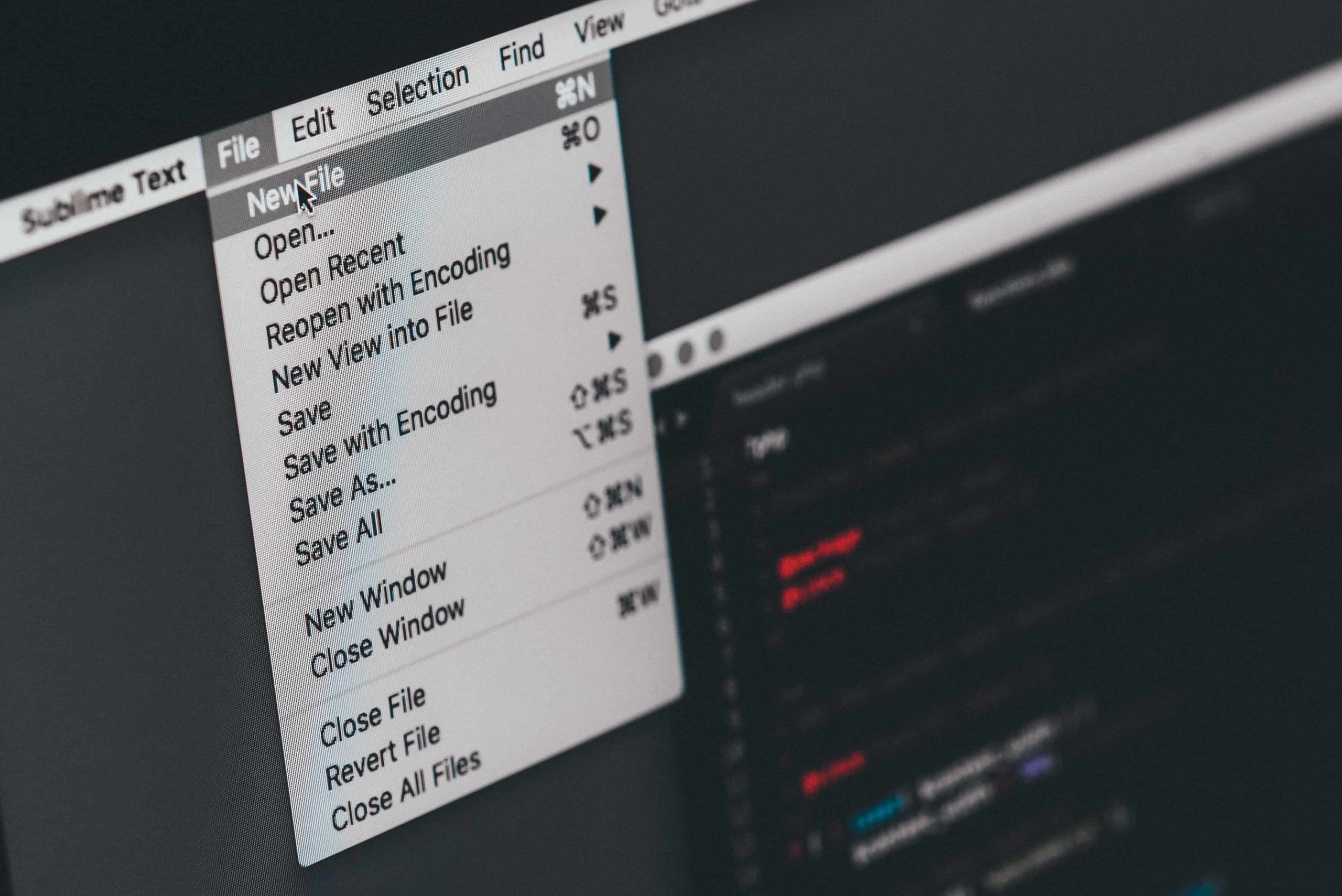
Today, most e-learning content is hosted on Learning Management Systems (LMS) or Learning Experience Platforms (LXP). However, it’s imperative to make it reusable to ensure interoperability and seamless migrations. This will keep the content accessible to different users, devices, and platforms without having to make any complicated changes to it. It’s also critical not to lose any tracking and reporting elements in the process.
That’s where SCORM, AICC, xAPI and Tin Can come in. These are a few of the well-known learning technology interoperability standards that help e-learning courses and compliant LMSs communicate with each other.
We’ll walk you through the importance of SCORM in e-learning and how to easily create SCORM-compatible files.
What is SCORM?
Shareable Content Object Reference Model, or SCORM, is a collection of technical standards for e-learning. It regulates two vital aspects of an LMS: content packaging and data exchange. SCORM-based content ensures tracking and thereby the legitimacy of test scores through smart metrics and guides learning managers to focus further on specific gaps in learner knowledge.
So, how to create a SCORM file?
A SCORM file is a .zip file that contains markup files showing how a course is made along with every one of the specified assets. It contains:
- XML manifest file (imsmanifest.xml) — it houses all the information the SCORM-conformant LMS requires to deliver the content: the unique identifier, the metadata of the SCORM course, resource definitions of all files needed to launch and deliver those resources, and an organization of learning activities.
- Resource files — they contain the course and its learning activities.
- Schema (XSD and DTD) files — they refer to the manifest file.
How to create a SCORM package
Here are three ways to create a SCORM package:
-
Creating on your own
You won’t require any other tools to create the SCORM package in this manner. However, this needs some serious technical skills. This method, though cheaper, is very time-consuming.You’ll need to put all your resources, including text, images, videos, and audio in one folder. Create a storyboard to integrate it into the course. Structure the entire course in a Google Doc along with its multimedia links. Downloading it as a web page ensures that it will display properly on the LMS. Follow the steps below:
- Download the sample SCORM package from scorm.com. Copy the .xml and .xsd files into your HTML course folder which was created in the previous step.
- Open imsmanifest.xml with a text editor. Adapt the imsmanifest file to your course content: edit the text in the “title” field and change the links to the HTML resources of your specific course. Ensure that the first resource in the list is your main HTML file that incorporates links to all the other resources of your course.After creating your customized imsmanifest, you are required to add your HTML and SCORM files to a .zip archive. Next, upload the resulting file to your LMS and check if the content is being displayed appropriately. While this method has the advantage of giving complete control over the process and keeps your costs low, it also requires complex technical skills and lots of time.
-
Using a converter
Although this method saves time, it requires investing in SCORM converter tools in addition to instruction designers. The steps are few and simple.
You can convert any piece of content — including a PDF, Word, PPT, Vimeo or YouTube link — individually or as a combination for a course into a SCORM package. You won’t have to spend precious time on anything but content creation and instructional design. All you’ll need is a SCORM converter. It can transform your courses from visual content to HTML-compliant SCORM packages that can be uploaded straight to an LMS upon downloading.
You can set the modalities of tracking and reporting as required. This is the best option for very lean L&D teams working on tight budgets. You can now either import it to your LMS or directly to your website.
-
Using an authoring tool
Using a full-featured authoring toolkit is the most efficient way of creating SCORM packages for your e-learning courses within the same tool. You can create highly interactive content from scratch and make its SCORM–compliant version LMS–ready.
Create SCORM files from scratch with our authoring tool
With Easygenerator, a user-friendly authoring tool, this task becomes much easier. You won’t need any prior training or specialized skills to use our tool. Just take these steps:
- Choose a ready-to-use template from the example courses available.
- Start modifying it, adding your content, and choosing the interactive elements you want to include. There are numerous interactive formats available, and all you’ll have to do is drag and drop your choices.
- Once you’ve completed your creation and previewed it, publish it to the LMS and download the SCORM package.
- You can then set all the modalities of tracking and reporting.
And that’s it. You would have now successfully exported your course to the LMS with full SCORM compliance. The cherry on top: your authors didn’t need any coding skills or instruction design capabilities.
Read our full guide about SCORM vs. xAPI.