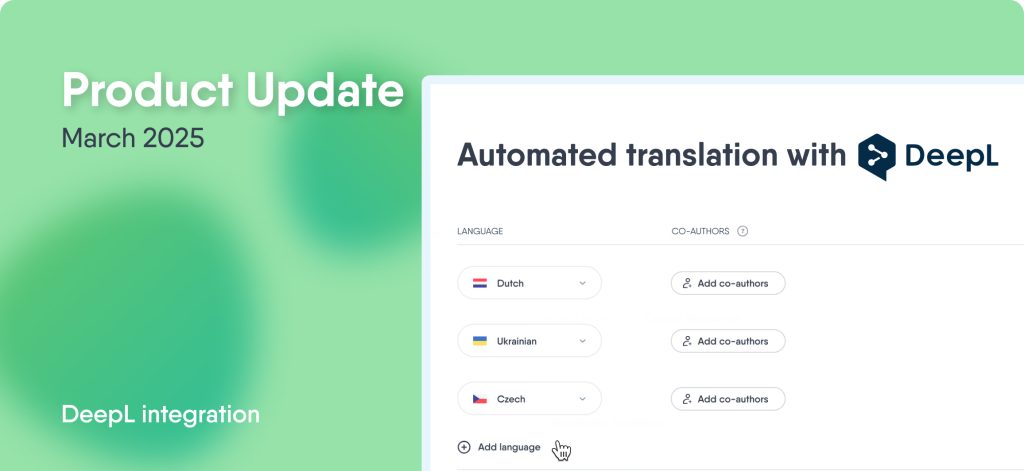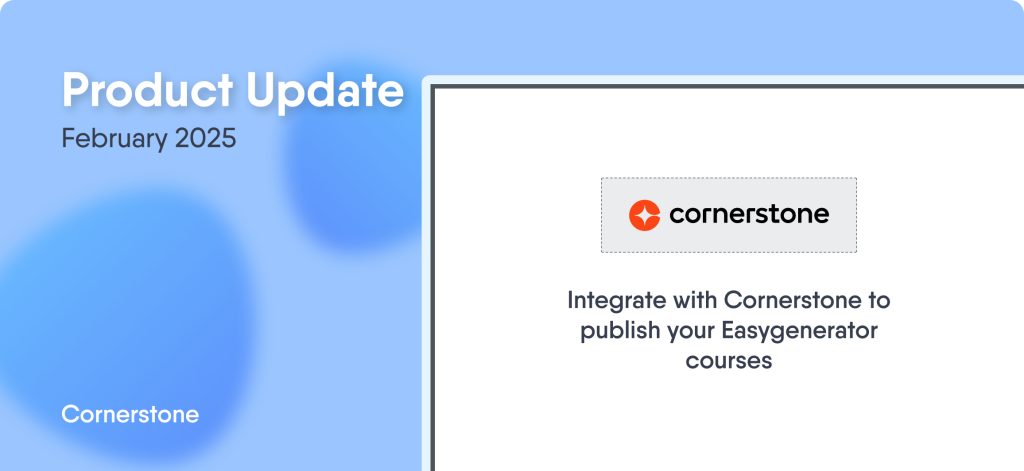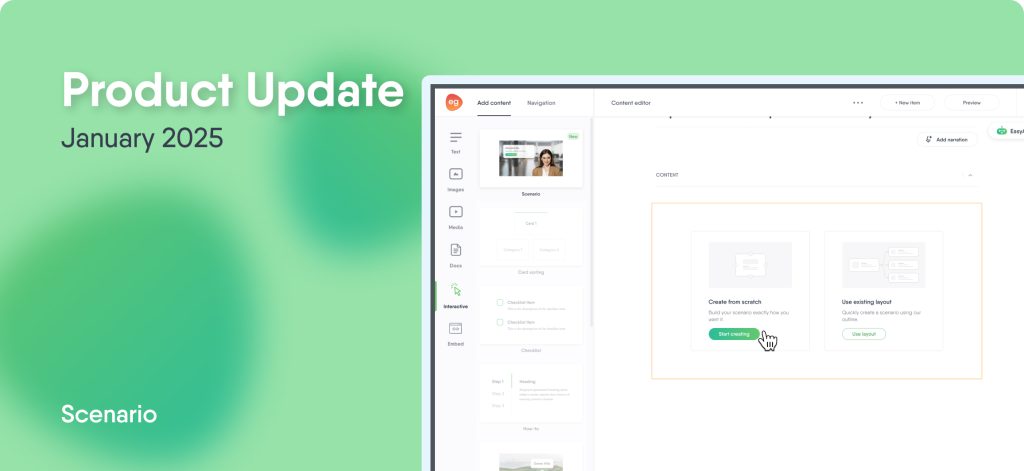Sera Özkıvanç is a writer, marketer, and the resident content specialist at Easygenerator. Over the last four years, she’s written marketing content for various SaaS brands around the world. These days, she’s doing her best to embrace the rainy weather in Rotterdam.
Product update: December 2023
Last month, our product team worked hard to enhance your experience with Easygenerator. We’re happy to present new and improved features so you can keep providing the best learning experiences.
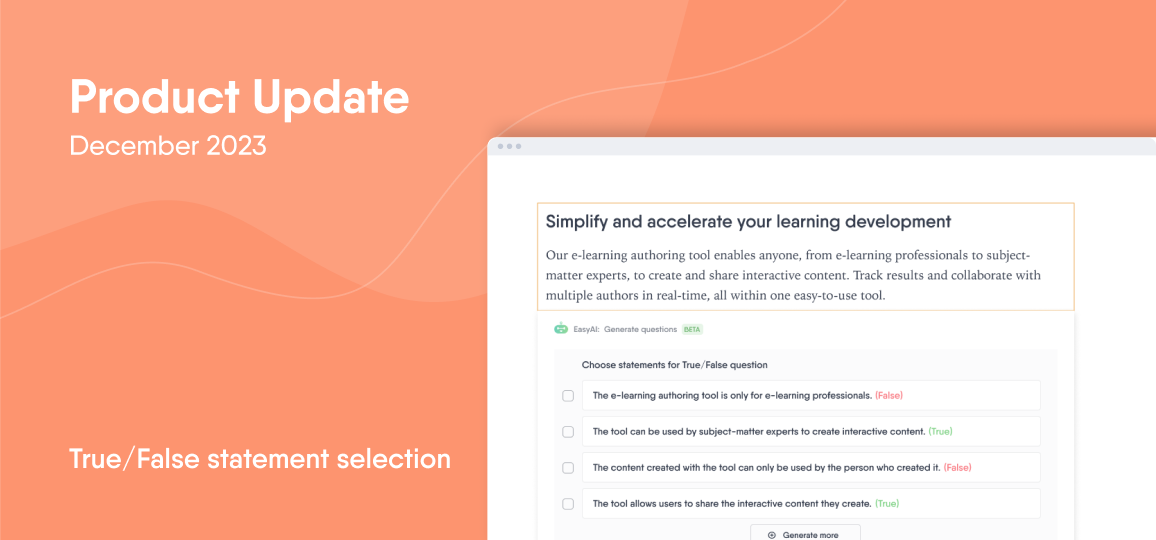
What’s new?
- Improved True/False statement generation
- Alt text to hotspot background images
Select specific True/False statements generated by EasyAI
Until now, when generating True/False statements, EasyAI offered a set of five statements, all in one go. It was a ‘take all or leave’ scenario, not always aligning with your specific course needs.
We’re thrilled to roll out a new feature that puts you in the driver’s seat. Select exactly which True/False statements you want from EasyAI’s suggestions. This newfound freedom lets you pick the most relevant and fitting statements into your course or page, ensuring a better fit with your e-learning vision.
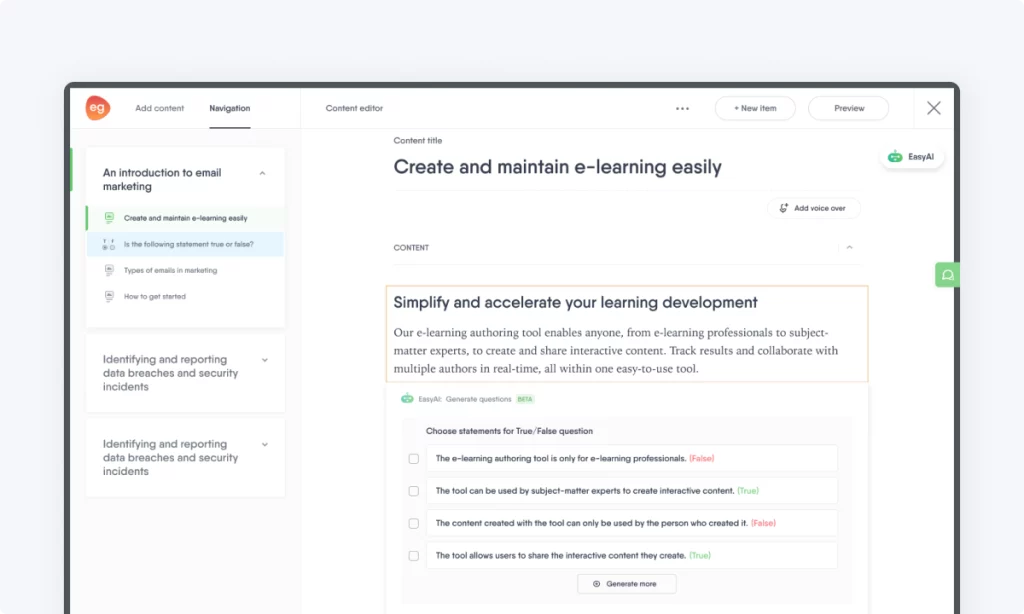
Add alt text to ‘hotspot on image’ background
You can now add alternative text (alt text) to background images in the ‘hotspot on image’ content block. Now, when learners use a screen reader, it will read out the alt text you’ve added to the background image. This small improvement ensures that all your learners, regardless of how they access your content, have a full learning experience.
What’s next?
We’re working hard to add new features to make it even easier for your organization to share knowledge. Check out our previous updates and stay tuned so you don’t miss out on exciting features and improvements.