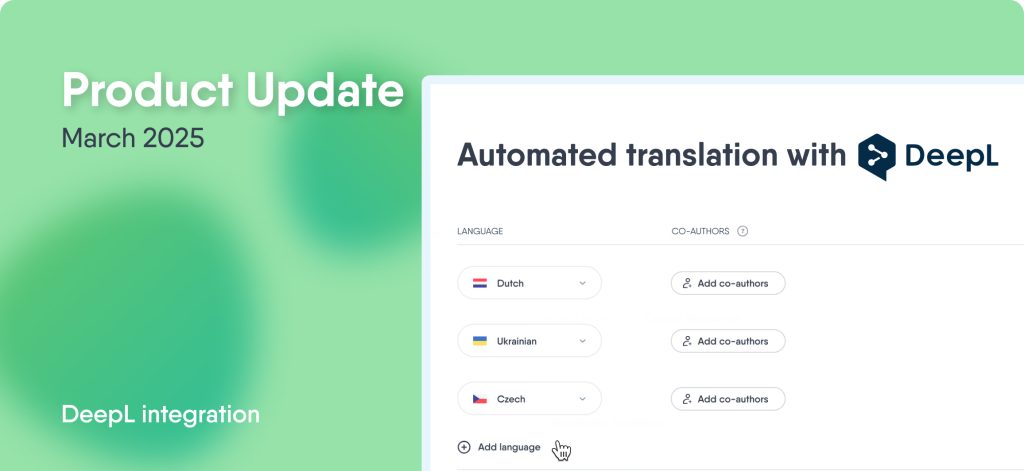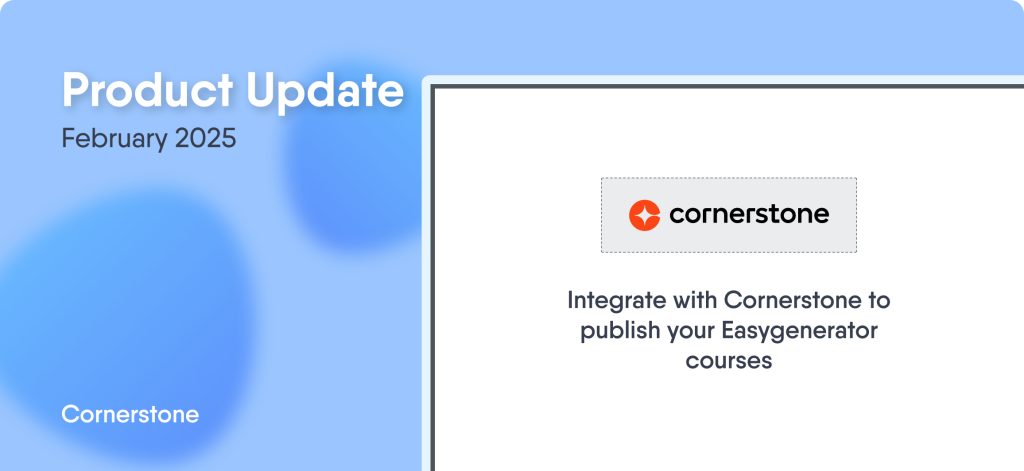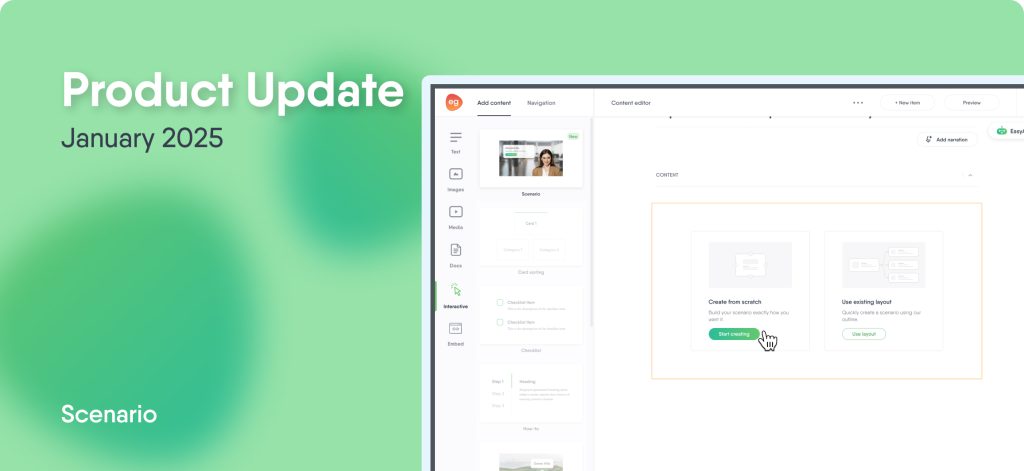Sanesh Mathew is Easygenerator’s senior UX writer. For almost a decade, he’s worked with product and marketing teams, focusing primarily on user-centric content. Outside of work, you’ll find him unwinding with Netflix or taking leisurely walks to get the creative juices flowing.
Product update: August 2024
Last month, our product team worked hard to enhance your experience with Easygenerator. We’re happy to present new and improved features so you can keep providing the best learning experiences.
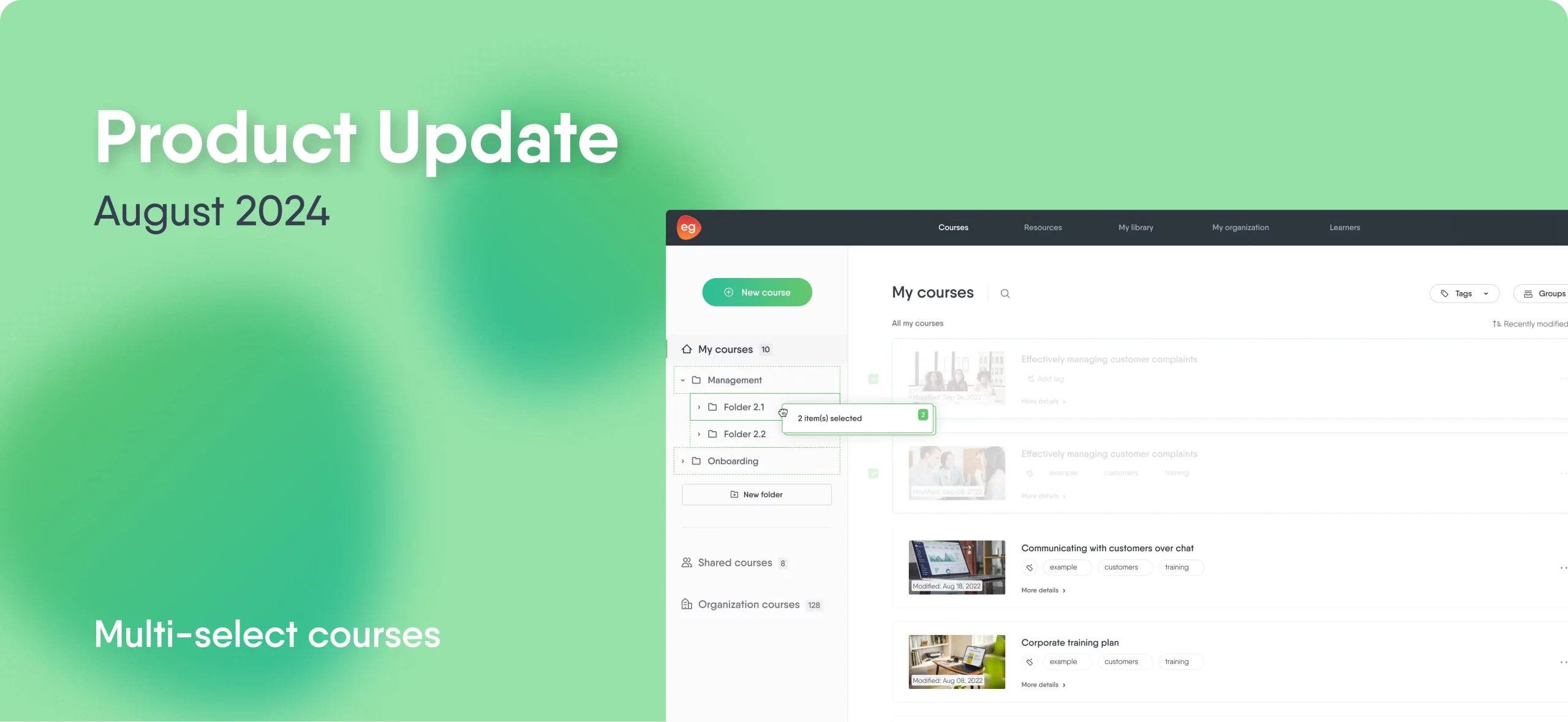
What’s new?
- Now, multi-select courses directly from your Courses list
- EasyAI will now utilize the latest GPT-4o
- Share review link option removed from the Publish tab
Multi-select courses directly from your Courses list
We’re excited to introduce a new feature that simplifies course management. Authors can now easily multi-select courses directly from their Courses list and drag and drop them into folders. From the bottom toolbar, you can now easily duplicate, move, or delete selected courses too. This enhancement helps you manage and organize your courses more efficiently.
EasyAI now runs on GPT-4o
We’ve upgraded our AI chat functionality to the latest OpenAI model, GPT-4o. This advanced model brings you innovative capabilities, offering more accurate and relevant responses. Authors can expect better insights and smoother interactions with this upgrade, bringing you up-to-date information and an improved experience with EasyAI.
Share review link option removed from Publish tab
To simplify your workflow and further enhance your course creation experience, we’ve removed the Share review link option from the Publish tab. Authors can continue to create and share review links directly from the Review tab (accessible from our newly introduced Collaborators sidebar) or the Comments sidebar. This update is part of our ongoing efforts to keep everything organized and easily manageable for you.
What’s next?
We’re working hard to add new features to make it even easier for your organization to share knowledge. Check out our previous updates and stay tuned so you don’t miss out on exciting features and improvements.