Different types of e-learning assessments and questions
Assessments help you evaluate your learners’ or colleagues’ understanding of a subject and in turn, help you refine the learning content that needs to be created. Creating assessments or quizzes is easy once you know the “what” and “why” of the different types of e-learning assessments.

According to Raccoon Gang, “today’s assessment is not just about how much learners know but it is more about how well they know”. This truly resonates with our idea of assessing and measuring learners’ level of understanding in a meaningful way. Easygenerator offers eleven specific types of e-learning assessments that instructors or trainers could use as part of their e-learning and blended learning courses.
We have created a short course to help you truly understand the purpose of different types of e-learning assessments. This course goes into detail about when and what you should and should not include in your e-learning assessments. In this blog post, we give you a short overview of the various e-learning assessment types. But first here’s a short video to highlight the interactive quiz questions available.
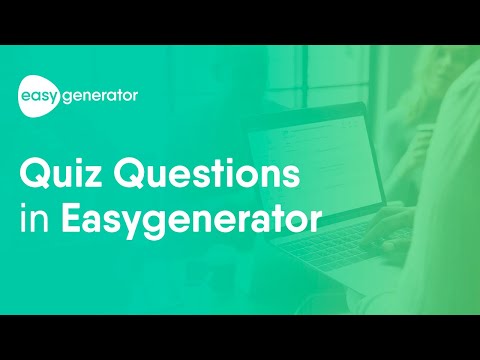
Types of e-learning assessments available in Easygenerator
Easygenerator is an all-in-one authoring tool where you can create, collaborate, and share your e-learning content. Once you’ve added all the learning content to your course, it’s time to think about which e-learning assessment tools you’ll use to test your learners’ knowledge and get immediate feedback. With Easygenerator, you can choose from 10 question types that are optimized for different types of assessment:
For Traditional Testing
True/False:
True/False questions require a candidate to assess whether a statement is true or not. These questions can be used when the trainer or author wishes to measure a learner’s ability to identify whether statements of fact are accurate or not.
Multiple Choice Question:
A traditional multiple-choice question is one in which a student chooses multiple answers from a number of choices supplied.
Single Choice Question:
Single choice questions present a learner with a multiple choice question that has only one correct answer. In a single-choice question, there is only a single correct answer and the rest of the options are distractors.

For Word Based Responses
Open Question:
Open-ended questions do not have a single right answer. Usually, they require more effort to answer, because the learner has to have an underlying understanding of the subject.
Fill in the blanks:
Fill in the blanks questions usually contain a sentence or paragraph featuring a blank space. This blank space represents a word or phrase that has intentionally been left out, and the learner inputs the correct answer to fill in the blank. A learner has either to type in the correct word or select the correct option from a drop-down list.

For Visual Responses
Single Image choice:
Single choice image questions are best used for checking whether learners can recognize facts that have one, clearly correct answer.
Hotspot:
Hotspot questions allow you to present the learners with an image and let them identify one or more spots on that image. It is a very graphical and interactive way to assess your learners.

For Groups (Matching, Sorting, Ranking)
Text Matching:
Text matching questions consist of two rows of text represented by jigsaw pieces. The learners’ task is to match the corresponding pairs.
Ranking Text:
Ranking text questions ask respondents to relate items in a column to one another and rank items in regard to preference or significance.
Drag & Drop:
A drag-and-drop question has a set of two or more possible answers that you drag to response targets. The target might be a block, a table, or another location on the screen. Essentially, in drag-and-drop questions, you will move words, small images, or short phrases on a computer screen to target areas.

To learn more about the various question types and how and when to use them, take a look at our Assessment Types Tutorial.
In this course, you will understand the following aspects of assessments:
- When to use it: We show you the purpose of each assessment type so you can make an initial decision about which type of assessment should be used.
- Use cases: We give you examples of the common use cases for each assessment type, e.g. e-learning quiz examples.
- Tips: We share some of the tried and tested best practices of each assessment type.
- How does it help: We indicate the testing effect of an assessment type, for instance: memory recall, active learning, and so on.
How do you use assessments in your e-learning and blended learning courses? Do write back and share your thoughts and comments.



