Sera Özkıvanç is the content manager at Easygenerator. Over the last four years, she’s written marketing content for various SaaS brands around the world. These days, she’s doing her best to embrace the rainy weather in Rotterdam.
How to create multiple-choice quizzes
Transform your e-learning courses with multiple-choice quizzes; boost learner participation and knowledge retention with minimal effort.
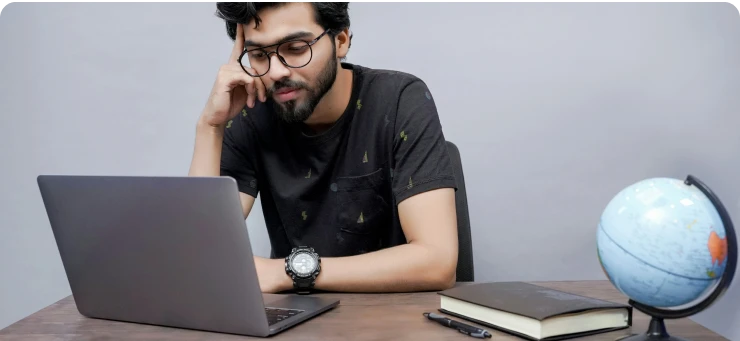
What is a multiple-choice quiz?
A multiple-choice quiz is an assessment tool where learners are asked questions that have several possible answers. For each question, only one of the options is correct. Learners must apply their knowledge to identify the right choice. This question format is universally recognized, from school exams to fun online quizzes.
Benefits of multiple choice quizzes
Implementing multiple-choice quizzes in your e-learning courses comes with a host of advantages:
Boosts engagement
The interactive nature of quizzes keeps learners interested and actively participating.
Improves knowledge retention
The challenge of selecting the correct answer helps solidify learners’ understanding and recall of the material.
Supports diverse learning styles
Quizzes cater to various learning preferences, appealing to those who thrive on visual cues, logical reasoning, or textual information.
How to create multiple-choice questions
Creating a multiple-choice quiz is easier than you may think, especially with Easygenerator:
- Navigate to the left-hand panel, find the multiple-choice question type, and add it to your desired section.
- Enter a clear question title and provide instructions for your learners. It’s helpful to mention how many answers they should select.
- Fill in the available answer options. To add more, simply click the ‘Add answer option’ button. Remember to indicate which options are correct.
- Develop specific feedback for both correct and incorrect answers to enhance the learning experience.
Tips for creating effective multiple-choice quizzes
Crafting impactful multiple-choice quizzes involves more than just drafting questions and answers. Here are some strategies to ensure your quizzes are both challenging and educational:
Vary the difficulty
Mix easier questions with more challenging ones to cater to a range of knowledge levels and keep learners engaged.
Specify the problem clearly
The question should clearly state a specific problem that focuses on the learning objective. Mention how many answers learners should select.
Avoid negative phrasing
Do not use negative phrases unless absolutely necessary, as they tend to confuse learners.
Create plausible distractors
Ensure that all incorrect answers are credible and realistic to prevent the correct answer from being too evident.
Use a limited number of choices
Opt for three to five answer choices per question. Research shows that three-choice items are about as effective as four or five-choice items, mainly because it’s difficult to come up with plausible distractors.
Maintain consistency among options
Keep the options parallel, ensuring they are similar in length and grammatically consistent.
Avoid “all of the above” and “none of the above”
Steer clear of these options to ensure each question assesses specific knowledge or understanding.
Provide immediate feedback
Offering feedback for both correct and incorrect answers can turn quizzes into learning opportunities.
Conclusion
Multiple-choice quizzes are an essential tool for enhancing e-learning courses. They make learning more interactive and engaging and provide a clear measure of learners’ understanding. By incorporating well-designed multiple-choice quizzes into your courses, you’ll create more effective and enjoyable learning experiences.



