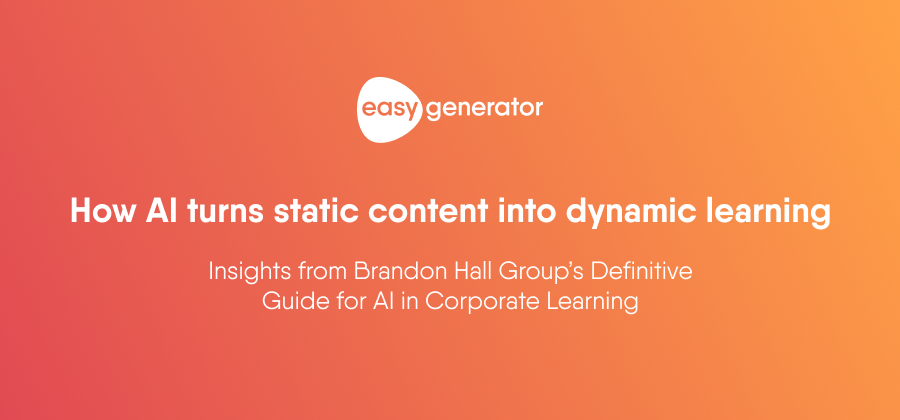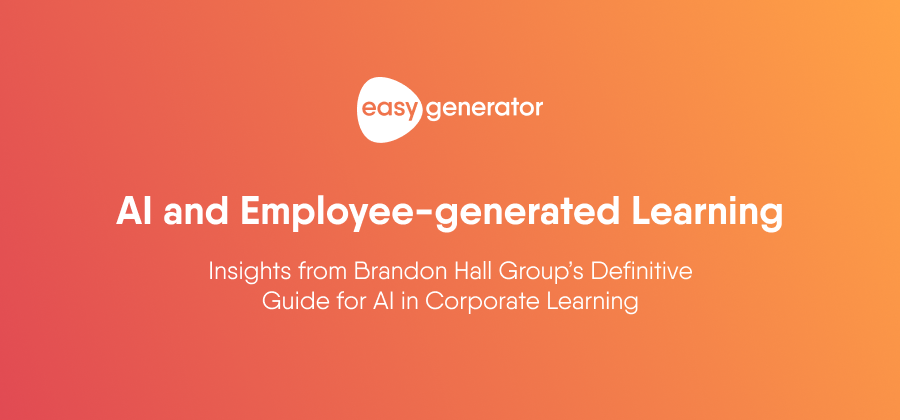Initiation: Equipping your employees with the right tools
Hewlett-Packard’s CEO, Lew Platt, hit the nail on the head when he said: “If only HP knew what HP knows, we would be three times more productive.”
Tapping into your employees’ unlimited skills and knowledge can truly transform your organization.

Originally posted March 6, 2019
In part 1 of this six-part blog series on Employee-generated Learning (EGL), we gave you an introduction to EGL. We also offered a short overview of the five stages for producing high-quality employee-generated content.
In this blog post, we’ll take a closer look at stage 1: Initiation – providing your employees with the right tools.
The benefits for employees generating the content
EGL has many benefits for workers across your organization. But there are some specific advantages too for the employees who are putting the content together. They include:
Deepening their knowledge. Before explaining a concept to someone else, expert employees will often go the extra mile to understand it better themselves. This allows them to expand their existing knowledge and become better at explaining it.
Establishing their expertise. Helping others improve their understanding of a particular topic allows employees to increase their status as an expert.
Increasing their professional value. Peer-to-peer knowledge sharing can dramatically improve an employee’s credibility and professional value.
Scale your e-learning activities
Speed up the circulation of knowledge in your organization by enabling employees to create content themselves.
Choosing the right tools
There are different tools available for developing an EGL program. To decide which one is best, you’ll have to look at the needs of your organization.
No matter which authoring tool you choose, remember that most of your employees won’t have any experience with creating e-learning. This means you’ll need to select an authoring tool with a ‘zero learning curve.’ In other words, one that’s as easy to use as possible.
Below, we’ve listed several criteria you need to consider when making that decision. We’ve also included ways in which Easygenerator can help you meet those criteria.
- Ease of use and setup. A cloud-based tool means there are no downloads or plugins required. Employees can start using it on their browsers without a lengthy setup or onboarding process.
- Rapid authoring. You need a tool that is deliberately kept simple. This means authors can instantly create content without having to worry about complex design or layout issues.
- Credit and recognition for SMEs. Easygenerator allows authors to display their name along with a short biography. This helps them gain professional visibility within their teams.
- Teaching support. Easygenerator’s built-in Learning Objective Maker helps authors produce highly useful content. It does so by guiding them through the process of coming up with specific learning objectives first.
- Admin functions, such as monitoring and tracking. L&D teams can design courses so that performance results are sent to Easygenerator or a custom-built Learning Record Store (LRS). This means they can track results without the need for a Learning Management System (LMS). Easygenerator also supports SCORM 2004, TinCan package, and LTI.
- Flexible publishing and sharing options across different devices. Authors can publish courses in the Easygenerator cloud or on the company’s hosting services. They can also choose to upload it to the corporate LMS, embed it on a webpage, or sell it via Coggno. This allows them to share content as widely as possible and achieve greater recognition within their networks.
- Collaborative knowledge creation. Easygenerator allows multiple team members to collaborate on a single piece of content. Its co-authorship and peer-review options also offer great advantages for course authors and their L&D teams. External reviewers can be invited to go through the material, even if those reviewers do not have an Easygenerator account.
- Onboarding. Whichever authoring tool you choose, you’ll need to provide adequate onboarding resources for new users. At Easygenerator our Customer Success team can provide bespoke onboarding sessions, plus our support team is on hand to answer questions in the in-app chatbox.
- Mobile learning. Easygenerator supports a fully responsive course design. As a result, content adapts to a particular device and screen orientation. Courses are also instantly compatible with most browsers and devices.
Ease of use is key
There are plenty of criteria to consider when choosing the right authoring tool for your organization. But given the importance of a zero learning curve, none are quite as important as choosing a tool that’s easy to set up and use.