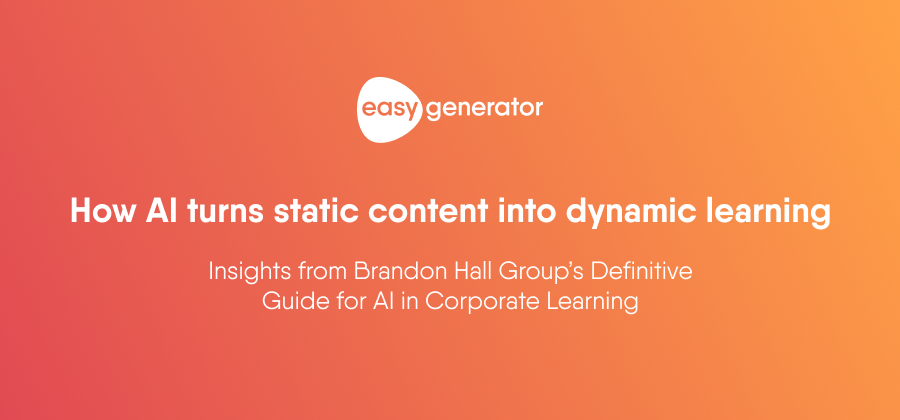How to create a video for e-learning: Step-by-step guide
Video-based learning is becoming increasingly popular. Ready to get started? Get our step-by-step guide below.

The use of video in e-learning has become increasingly popular in recent years, and with good reason. Videos have the ability to engage learners and make the learning experience more interactive, dynamic, and effective.
Videos can be used in a variety of ways in e-learning, from instructional videos that provide step-by-step guidance on how to complete a task or use a tool, to case studies that demonstrate how a concept or theory can be applied in real-world situations in an onboarding training. They can also be used to provide feedback and assessment, such as in the form of quizzes or interactive scenarios, which allow learners to test their knowledge and apply it in a simulated environment.
If it’s your first time creating video-based learning, the process can quickly feel overwhelming. In this article, we’ll start by taking a look at some of the reasons why you should consider using video in your e-learning courses) and then guide you through the process with a detailed step-by-step guide.
Benefits of using video in online learning
By incorporating videos into e-learning courses, you can create a more dynamic and effective learning environment that helps learners achieve their learning objectives. Here are three key benefits of using video in e-learning:
Create the perfect e-learning course
Our experts put together the ultimate checklist to help you create e-learning courses that are engaging, effective, and impactful.
Video helps you cater to different learning styles
One of the main benefits of using video in e-learning is that it caters to different learning styles. Visual learners, for example, may find it easier to absorb information through video than through text-based resources alone. By providing learners with a variety of multimedia resources, e-learning can be tailored to suit the needs of individual learners and help them to achieve their learning objectives.
Video boosts learner engagement and motivation
Another objective of using video in e-learning is to increase engagement and motivation. Videos have the power to captivate learners and hold their attention for longer periods of time than other forms of learning material. They can also be used to illustrate complex concepts or ideas that may be difficult to explain through text or audio alone. By making the learning experience more interactive and engaging, video-based e-learning can increase motivation and improve knowledge retention.
Video offers a flexible learning solution
In addition, video-based e-learning can be accessed from anywhere and at any time, making it a flexible and convenient learning solution. This is particularly useful for learners who may not have access to traditional classroom-based learning, or who need to fit their learning around other commitments such as work or family.
Learn more about the benefits of video-based learning.
Step-by-step guide to creating video in online learning
In this step-by-step guide, we’ll walk you through the process of creating video content for online learning, from planning and scripting to recording and editing.
Step 1: Define your learning objectives and target audience
Before you start creating your video content, it’s important to define your learning objectives and target audience. What do you want your learners to achieve by the end of the video? Who are your learners and what are their learning styles? Answering these questions will help you create video content that is tailored to your audience’s needs.
Step 2: Plan your video content
Once you have a clear understanding of your learning objectives and target audience, it’s time to start planning your video content. What key concepts do you need to cover? What examples or case studies can you use to illustrate these concepts? Think about the structure of your video, including the introduction, main body, and conclusion. It’s also important to plan your visuals, including any graphics or animations you may want to include.
Step 3: Script your video
With your plan in place, it’s time to start scripting your video. This is where you’ll write the dialogue that will be spoken in the video. Your script should be clear, concise, and engaging, and should follow the structure you’ve outlined in your plan. It’s a good idea to rehearse your script to ensure that it flows well and is easy to understand.
Step 4: Choose your recording equipment and software
When it comes to recording your video, there are a few options to consider. You can use a smartphone or webcam to record yourself, or you can invest in a high-quality camera and microphone for better audio and video quality. You’ll also need to choose a video editing software to edit your video. If you’re creating your video as part of your e-learning course in Easygenerator, you can now record and trim your videos directly in our tool.
Step 5: Record your video
Now it’s time to record your video. Find a quiet and well-lit location for recording and ensure that your microphone and camera are set up properly. If you’re recording yourself, make sure that you dress appropriately and speak clearly. It’s a good idea to record multiple takes to ensure that you have plenty of footage to work with.
Step 6: Edit your video
Once you’ve recorded your video, it’s time to edit it. This is where you’ll trim your footage, add any graphics or animations, and incorporate any music or sound effects. It’s important to ensure that your video flows well and is engaging throughout.
Step 7: Add captions and subtitles
To make your video accessible to learners with hearing impairments or for those who prefer to read along, it’s important to add captions and subtitles to your video. This will make your video more inclusive and easier to understand.
Step 8: Publish your video
Once you’ve edited your video and added captions and subtitles, it’s time to publish! You can upload your video to a video hosting platform, such as YouTube or Vimeo, or you can embed it directly into your e-learning course.
Start creating e-learning videos today
Ready to start creating your first e-learning video? With Easygenerator’s video editor feature, it’s never been easier to record and edit engaging videos to embed in your e-learning courses. With our user-friendly interface, even those without extensive video editing experience can quickly produce professional-looking content. The video editor allows you to easily record yourself and/or your screen, trim your video, and publish it directly in your course. No additional software required.