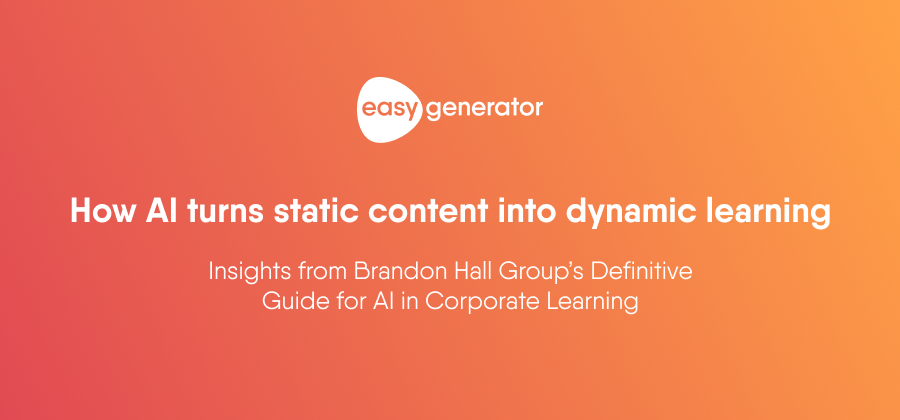How to create a training module: Your step-by-step guide
Creating an effective training course takes a proper strategy. In this article, we’ll give expert tips on how to develop a training module step by step.

No matter what the course will be used for, it’s important to have the right balance of information, knowledge checks, and actionable content. The best way to find this balance is to include interactive training modules within courses.
What is a training module?
A training module is a section of an e-learning course that focuses on a specific topic. Like a book, training modules act as a “chapter” in the overall e-learning course. Take the topic of sales training, for example. You may want to cover topics such as how to write an effective email or the best sales techniques. Each of these topics would be its own training module.
Types of training modules
Curious about how to create learning modules? They can take several forms, and each format has its own advantages depending on the desired outcome of the course. Here are a few online training modules examples and how to use them:
-
Interactive assessment
An interactive assessment is a type of quiz that tests the learner’s knowledge of the topics that were covered previously in the course. This allows learners to put their knowledge into action and eventually retain the information better. This type of module is best used to measure learners’ knowledge of a specific topic, show proof of completion, and identify learners who may need more support.
-
Videos
Short videos are a great way to engage learners and demonstrate topics that may be difficult to explain through only text. They are also effective for evoking emotion, which can be useful for topics such as anti-harassment training or intercultural awareness. Videos are best used for product demos, employee onboarding, and difficult topics.
-
Job-aids/resources
In a moment of need, it’s nice to give employees something they can refer to that gives practical and step-by-step information to perform their job accurately. These resources can be downloaded and saved to be taken on the job and can be accessed without an internet connection. These modules are best used for topics that may have checklists or strict steps that need to be followed.
How to design a training module step-by-step
When creating online training modules, there are a few key steps to follow to ensure the best quality training for learners. Here are a few steps on how to create a training module:
-
Step 1: Define your objective and audience
Before getting started creating training modules, it’s important to determine what you want to achieve. Additionally, understand your learners and the format that will work best for them. Be sure to understand the current problems teams may be facing and how they can be addressed. With this information, you can decide on the main topic of the training course and break it down into smaller topics that can be used for the modules. Lastly, be sure to define how success will be measured so adjustments can be made if necessary.
-
Step 2: Choose the right content format
After defining your objective and audience for the training, it’s easier to determine the best format for your training modules. Some formats may work better for certain topics. For example, a module on how to properly close a store at the end of the day may work best in a checklist format. You may also want to involve Subject-matter experts (SMEs) in this step, as they will be able to supply the most accurate information.
-
Step 3: Create your training module template
Now that you have your goals, audience, and format decided, it’s time to start creating. Depending on the authoring tool you’re using, you can choose to create from scratch or give yourself a head start with pre-made templates. Be sure the content aligns with your goals, and don’t be afraid to try out a few formats to be sure to keep your learners engaged.
-
Step 4: Share with your learners and track the results
Once your training modules are created, you can share them with your learners. In this step, it’s critical to examine the results of these training modules. This way, you can not only see how your learners are performing but also optimize the training modules where needed. This is a great time to further involve your SMEs to provide even more insights into the topic at hand.
How to create online learning modules with Easygenerator
An intuitive authoring tool is a must-have when you want to create training modules. Easygenerator is one such example of a tool that makes creating learning modules easy. With an intuitive drag-and-drop interface, pre-made templates for both courses and on-the-job resources, and a pre-set structure, creating training modules is easier than ever. You can seamlessly integrate assessments, videos, job aids, and more into your course to give learners all the resources they need to succeed.
Want to know how to develop a training module with Easygenerator? Sign up for a free 14-day trial and see for yourself.