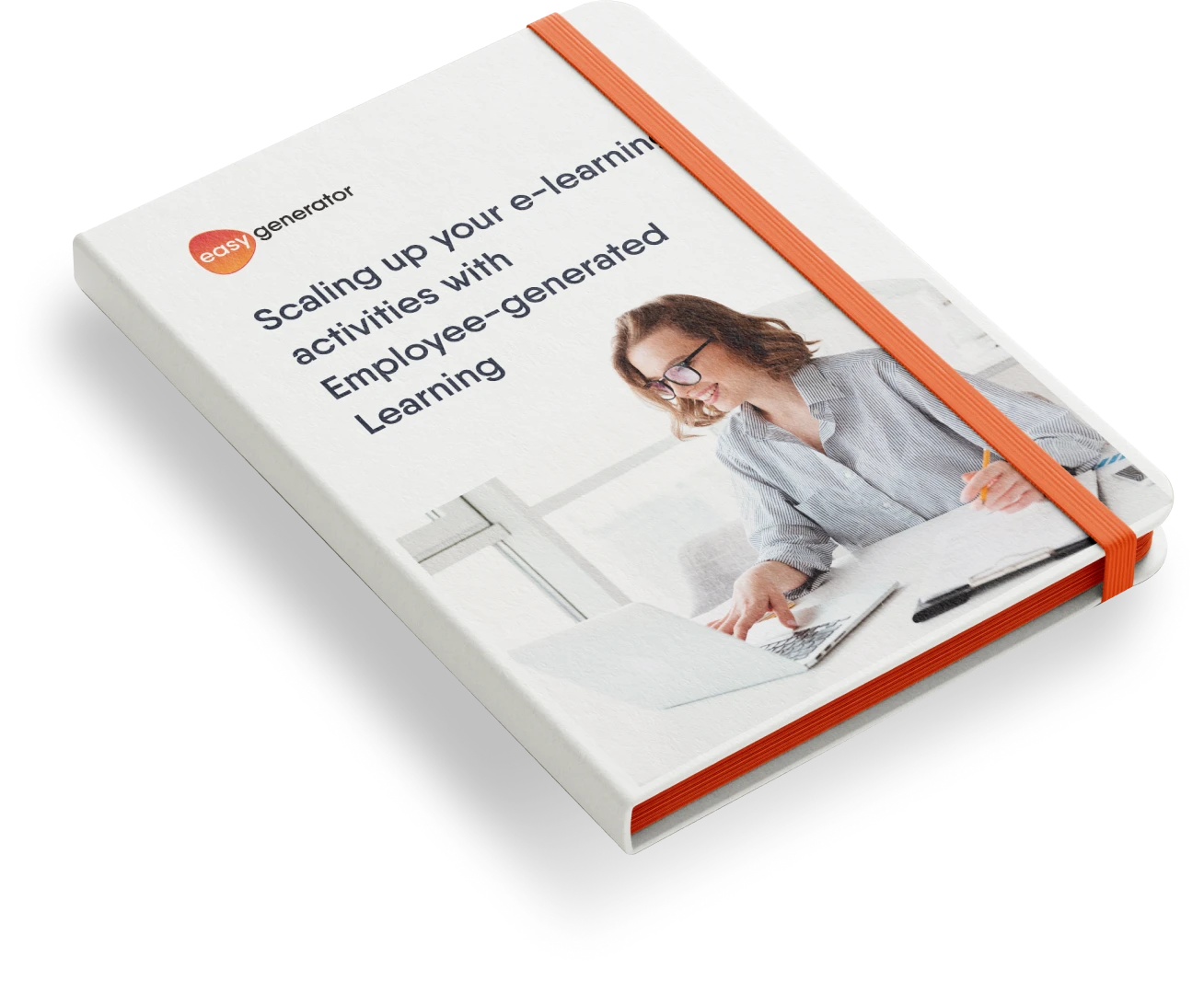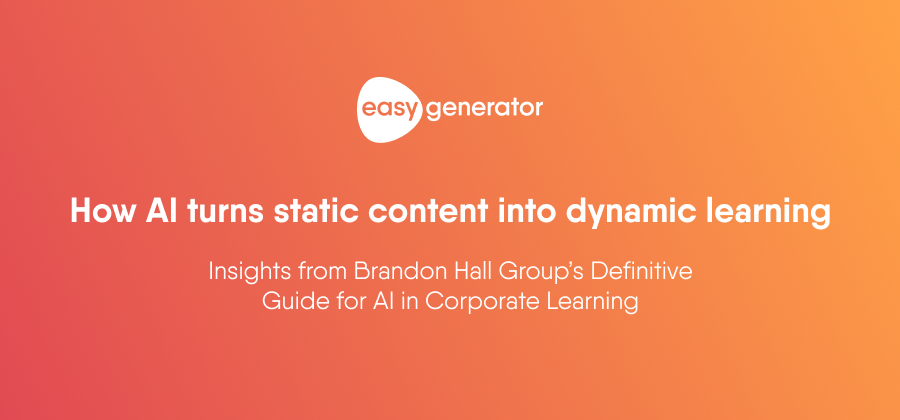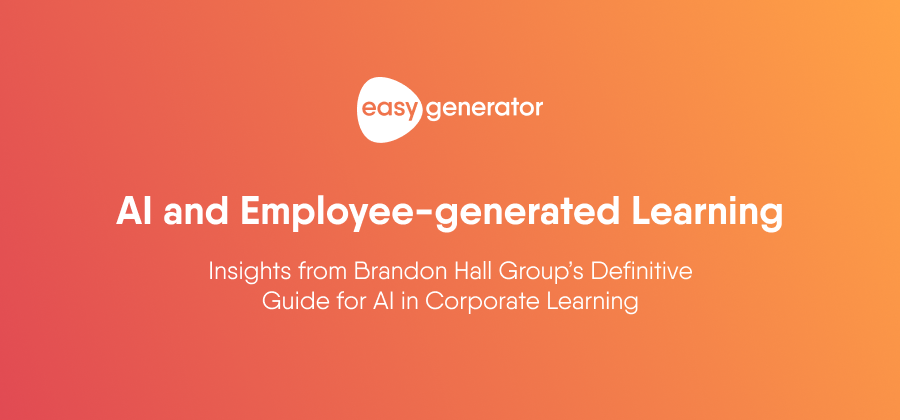Expectations vs. reality: how L&D teams really use AI
AI promised to transform training. We looked at how L&D teams actually use it and found a few surprises.

AI is starting to make its mark in L&D. For many teams, it’s still new territory. However, the potential is clear: faster course creation, improved engagement, and making it easier for employees to share their knowledge without needing formal instructional design skills.
AI can also personalize training and even spot skills gaps, which have always been hard to scale. These are big promises. And for some, they’ve already come true.
To understand how that’s playing out, we reviewed over 1,500 lines of feedback from conversations between our Customer Success team and L&D professionals.
These weren’t surveys or studies. They were real, everyday discussions.
What we found was a lot more nuanced than we expected. Some teams followed the intended path. Others built creative workarounds. And many were still figuring it out. Here’s what we learned.
The original plan: how we thought AI would help L&D
When we launched EasyAI, the idea was simple: help users go from idea to course in just a few steps.
We thought L&D teams and employees would:
- Upload a source document (like a manual or PowerPoint)
- Let AI draft a course structure and content
- Use AI-powered Quick Actions to refine the tone or wording
- Publish company-tailored training faster than ever
The idea was to reduce the friction of course creation. Users could focus on what they do best: sharing knowledge; instead of getting bogged down in formatting, instructional design, and layout decisions.
And we weren’t alone in this thinking. According to Brandon Hall Group’s 2025 report on AI in corporate learning, 87% of organizations believe automated content creation is critical to the future of L&D.
For many of our users, that vision became a reality. Since its launch, over 9,000 courses have been created with EasyAI. L&D teams saw a 75% increase in course authors and built up to 9x faster training.
When it works, it really works
Plenty of L&D professionals embraced the tools just as intended, and they saw results. For these teams, AI became more than nice to have. It became a dependable part of their workflow.
“I used it to build an entire course with EasyAI, including generating the questions. It did a really great job.”
These users appreciated the speed, simplicity, and support AI provided:
- One team used AI to convert course notes into interactive training “within minutes.”
- Another praised EasyAI’s output, which was “incredibly helpful even for seasoned e-learning course builders.”
They followed the designed flow: upload content, generate a draft, review, and refine. These early adopters treated AI like a co-creator, using it to boost efficiency without expecting perfection.
Teams in manufacturing, tech, and logistics saw especially strong results. For example:
- A manufacturing team used AI to democratize course creation, making it easier for frontline experts to contribute.
- A tech company streamlined training localization, using AI to prepare content for multiple regions.
- A logistics team cut down manual formatting and editing by combining Quick Actions with internal templates.
In these cases, AI didn’t replace their expertise. It amplified it.
The experimenters: cautious curiosity
The largest group we found in our analysis wasn’t confused or frustrated. They were experimenting. These users were actively exploring how AI could fit into their work. They asked questions to understand how to get real value from the tools.
“I’m wondering, EasyAI, where is it pulling data from?”
“Is there a way to change the tone of the AI output? Something more casual instead of something so professional?”
Rather than rejecting the tool, they asked questions. They experimented. And they often used AI for specific, low-risk tasks:
- “I prefer to dump PowerPoint files into EasyAI.”
- “Is there an AI guide we can share with the team?”
- “Can I use [this] to draft questions only without doing the whole course?”
This group revealed something important: adoption isn’t just about having the best tools. It’s about having the right support to use them well.
Many users turned to our Customer Success team to learn how to get started, tweak AI outputs, or introduce AI to their colleagues. Whether it was a quick tip, a walkthrough, or a live call, that support helped them move from “just testing” to building real training.
We’ve learned that the right tools matter. But helping people feel confident using them matters even more.
Why the gap exists
So why does the gap between expectation and reality persist? Our analysis revealed five key reasons:
1. Misunderstood capabilities
Some users didn’t realize AI could work from a simple prompt, not just a full document:
“How can EasyAI do anything if you don’t have any content?”
That surprise actually points to a strength: users can start from scratch. Even a few words are enough for AI to generate a draft, build a structure, or suggest quiz questions.
Another common example is users who thought they had to go through the full course builder flow when, in fact, they could apply Quick Actions to any text at any time, whether it’s inside a block or copied from a chat.
The tools worked. They just had more to offer than some teams initially realized.
2. Compliance and privacy blockers
Users who wanted to use AI couldn’t always get approval. Internal legal or security teams often delayed or denied access.
“Our compliance team made the checks, but in the end, they just told us we can’t use it.”
Even internal AI tools were treated with caution, especially in industries like healthcare, finance, and pharma. Users weren’t saying no; they were saying “not yet.”
3. Distrust in content quality
Some users were concerned about factual accuracy or copyright risks:
“If this could end up being a copyright infringement, what would be the solution from Easygenerator?”
They wanted assurance that using AI wouldn’t lead to legal trouble or misinformation. In response, some teams took extra care. One team, for example, created a checklist to verify AI-generated content against trusted internal sources, especially when the training touched on sensitive or regulated topics.
This is where employee input makes a big difference. Because they understand the context deeply, they can quickly spot what sounds off, needs editing, or simply wouldn’t land with learners.
4. The expectation gap
Some expected AI to do everything automatically, while others expected tailored results without much input. The reality is somewhere in between, and setting expectations is critical.
Without that clarity, even good results can feel disappointing.
5. Learning takes time
Many users were still getting used to the idea of working with AI. Even with tools ready to go, teams needed time to explore, experiment, and find the right use cases.
“Is there a step-by-step guide or webinar we can share with our team?”
Instead of diving in, some teams stuck to what they knew, especially if they weren’t sure where to start. This wasn’t a lack of support; it was a natural part of learning something new.
Unexpected uses and creative workarounds
Not every team followed the standard AI workflow, and that’s good. Some of the most creative uses came from users bending the tool to fit their needs.
“Dump and polish” from employees
Instead of asking employees to write polished content, some teams let them jot down bullet points. Then, they used Quick Actions to clean things up.
“Our engineers just type out bullet points, then we click improve, and AI rewrites it, so it sounds like actual training.”
PowerPoint as a knowledge primer
Some users uploaded PowerPoint slides not to create a course layout but to give EasyAI background info. Then, they rebuilt the structure manually, using AI to support rewriting.
“We just uploaded PPT files, so EasyAI knows what we’re talking about, but we ended up rebuilding the structure ourselves.”
Rewriting compliance content
One team uploaded raw compliance text, ran several Quick Actions in a row (simplify, reword, generate questions), and turned a policy doc into real training.
“We used AI to rewrite the GDPR policy in easier terms and generate knowledge checks at the end.”
Updating outdated content
Some teams used EasyAI not to create courses from scratch but to refresh existing ones. They uploaded outdated materials and used Quick Actions to polish everything up.
“We had old training files that needed a refresh, so we ran them through AI to clean up the language and rebuild the knowledge checks.”
What this means for L&D professionals
Whether you’re already using AI or still getting started, here’s what we’ve learned:
- Start small: use AI to summarize, improve tone, or generate quiz questions. It doesn’t have to be all or nothing.
- Expect to edit: think of AI as a first draft, not a final product. This mindset helps teams save time without sacrificing quality.
- Train your team: even a short guide or quick demo can help teams get more value from AI. Some companies created internal “AI champions” to answer questions and run demos.
- Use AI where it helps most: many users succeed with repetitive, low-risk tasks, not complex or critical content.
- Stay aligned with compliance: if AI is off-limits for now, look for workarounds (like using Quick Actions on public content).
- Experiment: we’ve seen unexpected use cases within companies where AI adds value in ways the teams didn’t expect. It calls for an open mindset and willingness to try new things, especially when new AI innovations are released rapidly.
Most users we’ve heard from found real value in AI once they matched it to the right tasks. Some started small and scaled. Others saw a single high-impact use case and stuck with it. No two paths looked the same, and that’s okay.
Remember: adoption is a journey. Real impact comes when AI fits into your process, not vice versa.
AI in L&D is a work in progress, and that’s a good thing
Some teams are flying ahead with AI, while others are still trying it for the first time. All of this is valuable. It means we’re figuring out what works, what doesn’t, and where the real value lies. Do users care enough to experiment, question, and offer feedback? That’s progress.
As long as we keep listening, improving, and adapting, AI in L&D will move from promise to practice, one insight at a time.
-
 14 day trial with access to all features. Start with variety of course templates.
14 day trial with access to all features. Start with variety of course templates. -
 Get unlimited design inspirations. Level up your courses.
Get unlimited design inspirations. Level up your courses. -
 Upload your PowerPoint presentations. Get instant courses created.
Upload your PowerPoint presentations. Get instant courses created.