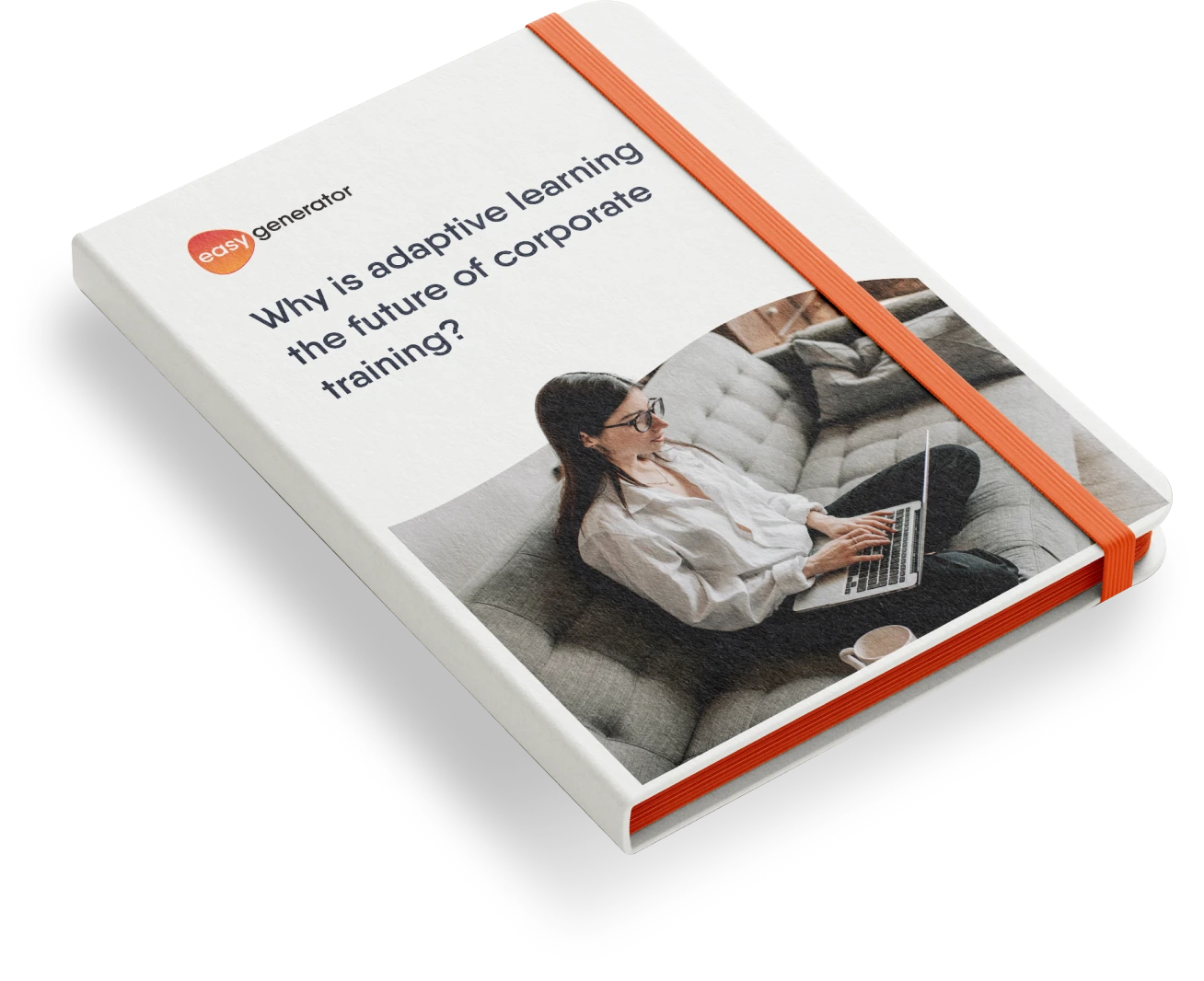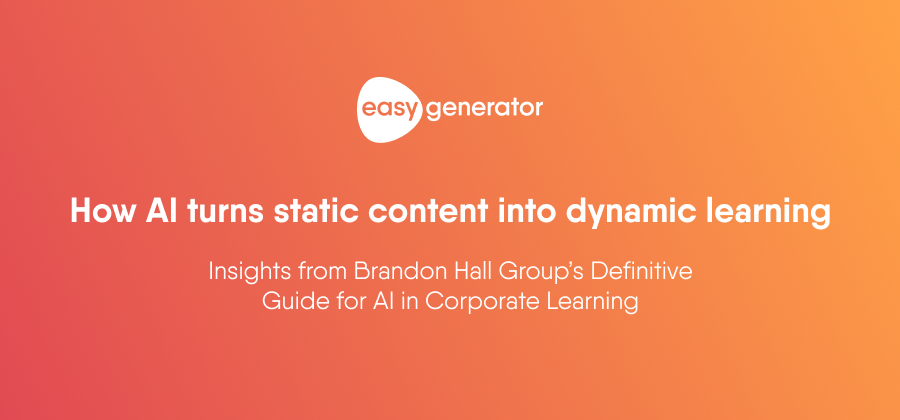5 features every corporate training platform should have
A corporate training platform should do more than host courses. It should make learning engaging, accessible, and effective.

The modern workplace is changing fast, and companies need to upskill employees efficiently to stay competitive. Traditional in-person training is no longer enough. Organizations are turning to corporate training platforms to provide flexible, scalable learning experiences.
But not all platforms are created equal. The best corporate training software goes beyond basic course hosting. It engages employees, simplifies content creation, and integrates seamlessly with other tools. With the rise of AI-powered course creation and e-learning tools for corporate training, companies now have the opportunity to create smarter, more adaptive learning environments.
In this article, we’ll explore five essential features every corporate training platform should have to help organizations train employees more effectively, improve engagement, and streamline content creation.
1. User-friendly design and accessibility
A corporate training platform should be easy to use for both learners and content creators. Employees should be able to log in, find their courses, and start learning without extra training or technical support. A cluttered or confusing interface can discourage employees from completing courses and lower overall engagement.
Why user-friendly design matters
A well-designed platform makes learning effortless. Employees should be able to:
- Quickly navigate through courses and materials.
- Access training from any device without compatibility issues.
- Start learning immediately without needing detailed instructions.
TIP
The best corporate e-learning solutions offer intuitive dashboards, clear menus, and a responsive layout that adapts to different screen sizes.
Mobile accessibility: learning on the go
With remote work and hybrid office setups, employees don’t always learn at a desk. Corporate training software should allow learners to complete courses on their mobile devices, tablets, and desktops.
A mobile-friendly platform ensures that:
- Employees can train anytime, anywhere, whether commuting, traveling, or working from home.
- Courses automatically adjust to different screen sizes, maintaining readability and usability.
- Training is accessible to field workers, frontline staff, and remote teams who may not have regular computer access.
Offline access for added flexibility
For employees working in industries like healthcare, construction, or retail, internet access isn’t always reliable. Platforms that offer offline course downloads let employees continue learning even when they’re not connected. Once they reconnect, their progress syncs automatically.
2. Gamification and engagement tools
Many corporate training programs struggle with low engagement. Employees often see training as a chore: something they have to complete rather than something they want to engage with. Gamification changes that by making learning interactive, rewarding, and fun.
Gamification applies game-like mechanics to training programs to motivate employees and encourage them to actively participate. Instead of passively reading content, learners engage with challenges, quizzes, and interactive activities that make training more dynamic.
Did you know?
Gamification improves learning by tapping into human psychology. When employees feel rewarded and challenged, they stay engaged longer. It turns passive learning into an active experience, increasing motivation and retention.
Key gamification features to look for
A well-designed corporate training software should offer:
- Quizzes: reinforce learning with different question formats, such as multiple-choice, drag-and-drop, and fill-in-the-blank.
- Card sorting: help learners organize and categorize key concepts, improving knowledge recall.
- Flip cards: display definitions, tips, or questions on one side and answers or explanations on the other.
- Hotspots on images: allow learners to click on different parts of an image to reveal additional information.
- Progress tracking and completion badges: give employees a sense of achievement as they complete training milestones.
Where gamification works best
Gamification is particularly effective for:
- Corporate compliance training tools: making essential but often dry compliance courses more engaging.
- Sales and product training: keeping sales teams motivated with leaderboards and interactive modules.
- Leadership and soft skills programs: encouraging employees to complete self-paced learning paths with reward-based progress tracking.
3. Content creation and Employee-generated Learning
Many organizations struggle with keeping training content relevant and up to date. The traditional approach, where only L&D teams or external vendors create content, is slow, costly, and unsustainable. A modern corporate training platform should enable Employee-generated Learning (EGL), where subject-matter experts (SMEs) create and update training content.
EGL is a knowledge-sharing model in which employees, rather than just L&D professionals, create and update training materials. Instead of waiting for the L&D team to develop courses, SMEs can directly contribute their expertise.
Why EGL is valuable
- SMEs have firsthand knowledge: they can create practical, relevant training faster than external providers.
- L&D teams save time and resources: instead of creating every course, they can focus on curating and improving content.
- Training stays up to date: employees working on the frontlines can update content instantly as processes evolve.
Real-world example: how Danone scaled training with EGL
Danone, a multinational food company with over 100,000 employees, faced a major challenge: How do you deliver relevant training across 55 countries with different cultures, languages, and business needs?
Frédéric Hebert, Head of Digital Learning at Danone, knew that traditional content development was too slow and expensive. Instead, he introduced a knowledge-sharing culture using Easygenerator. By giving employees an easy-to-use authoring tool, Danone empowered over 1,000 employees to create training courses independently. Now, teams across the world can develop, update, and share learning content at scale.
AI-powered content assistance
Platforms with AI-powered content suggestions help SMEs structure their lessons more effectively, even if they lack instructional design experience.
4. Microlearning functionalities
Traditional training often forces employees to sit through long, content-heavy courses that are difficult to digest. This one-size-fits-all approach doesn’t work anymore. Employees need training that is relevant, quick, and engaging. That’s why microlearning has become a key feature in corporate training platforms.
Microlearning is a learning method that delivers content in short, focused modules, typically lasting between 5 to 10 minutes. These bite-sized lessons allow employees to learn at their own pace without feeling overwhelmed.
Why microlearning works
- Shorter modules (5-10 minutes) improve retention: learners absorb and recall information better.
- Reduces cognitive overload: employees focus on one concept at a time, making learning more effective.
- Fits into busy schedules: employees can complete a lesson in between tasks or during short breaks.
Key features of microlearning platforms
Strong corporate training software should allow companies to create bite-sized learning experiences with:
- Sections that break down content into small, manageable parts.
- Videos, images, and infographics to simplify complex concepts.
- Interactive elements that keep learners engaged.
5. Export options and compatibility with top learning platforms
For a corporate training platform to be truly effective, it must integrate seamlessly with a company’s existing learning systems. Whether it’s a Learning Management System (LMS) or a Learning Experience Platform (LXP), connectivity and compatibility are essential for tracking employee learning and ensuring a smooth training process.
Organizations use multiple corporate e-learning solutions to manage their training programs. A corporate training platform should support industry-standard formats so that companies can easily share and track training content across different systems.
SCORM & xAPI support
- SCORM (Sharable Content Object Reference Model): ensures content is compatible across LMS platforms, tracks progress, and logs quiz scores.
- xAPI (Experience API, also known as Tin Can API): captures broader learning experiences, including informal and offline training.
LMS/LXP integrations
- Native integrations: the platform should connect with popular learning platforms like Cornerstone, LearnUpon, or others.
- Automated data transfer: integrated systems provide deeper insights into employee learning progress.
Did you know?
Easygenerator integrates with leading learning platforms like Cornerstone, LearnUpon, and Rise Up. You can export courses in SCORM or xAPI format, ensuring compatibility while automatically syncing learner progress across your learning platform.
Why Easygenerator is the right choice
Easygenerator provides all the essential features discussed in this article. It’s an intuitive corporate training platform that enables companies to:
- Deliver mobile-friendly learning for flexible access.
- Boost engagement with gamification and interactive tools.
- Empower employees to create training content with EGL.
- Offer microlearning experiences to improve retention.
- Export in SCORM and xAPI; and integrate with leading learning platforms.
Want to see how Easygenerator can transform your company’s training? Try 14 days for free.
-
 14 day trial with access to all features. Start with variety of course templates.
14 day trial with access to all features. Start with variety of course templates. -
 Get unlimited design inspirations. Level up your courses.
Get unlimited design inspirations. Level up your courses. -
 Upload your PowerPoint presentations. Get instant courses created.
Upload your PowerPoint presentations. Get instant courses created.